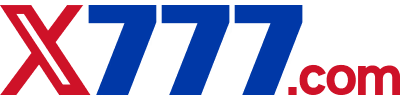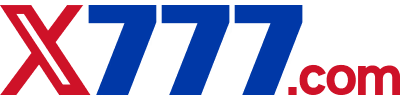A Android APK Installation
-
1
Allow Unknown Sources
Go to Settings > Security > Unknown Sources
⚠️ Security Alert: Only install apps from trusted sources.
For Android 8+: Go to Settings > Apps & notifications > Special app access > Install unknown apps
-
2
Find the APK File
Check your Downloads folder or use a file manager
Look for a file named like
x777-app.apk.APK files have a gear or package icon.
-
3
Install the APK
Tap the file and select Install
You may see a permissions screen—review and accept if you trust the source.
After installation, open the app and start playing!